We’ve listened to your feedback and we’re making a change that should make your MOT testing experience smoother and more reliable.
What’s changing?
We’re moving vehicle testing advice out of the MOT testing service (MTS) and onto a single, dedicated, and easy-to-access page on GOV.UK.
The GOV.UK website link is live now, so you can see changes we’ve made ahead of removing the old vehicle testing data from MTS in early July.
Why we’re doing this
We know the current system hasn’t always worked as we’d hoped or wanted. You told us:
‘Testing advice gives a procedure for testing the electronic handbrake – and then contradicts itself in the next paragraph!’
‘I get advice about 4WD systems when I’m testing a Honda motorcycle – it’s distracting and irrelevant.’
Vehicle advice could be outdated, or contradictory, and data quality issues around make and model meant testing could show wrong vehicles.
We heard you.
What the new content looks like
We want to ensure you have a single source of truth so, based on feedback and testing with MOT testers and technical experts, we’ve now created a new GOV.UK page. The page includes all the testing advice we’ve received and collated from manufacturers and is split into two clear sections:
- cars and light vehicles
- motorcycles
You’ll still see a link to testing advice in the vehicle confirmation screen on MTS, but instead of a blue button, it’ll now be a grey box. This link will appear for every vehicle, whether there’s specific advice for that make or model or not.
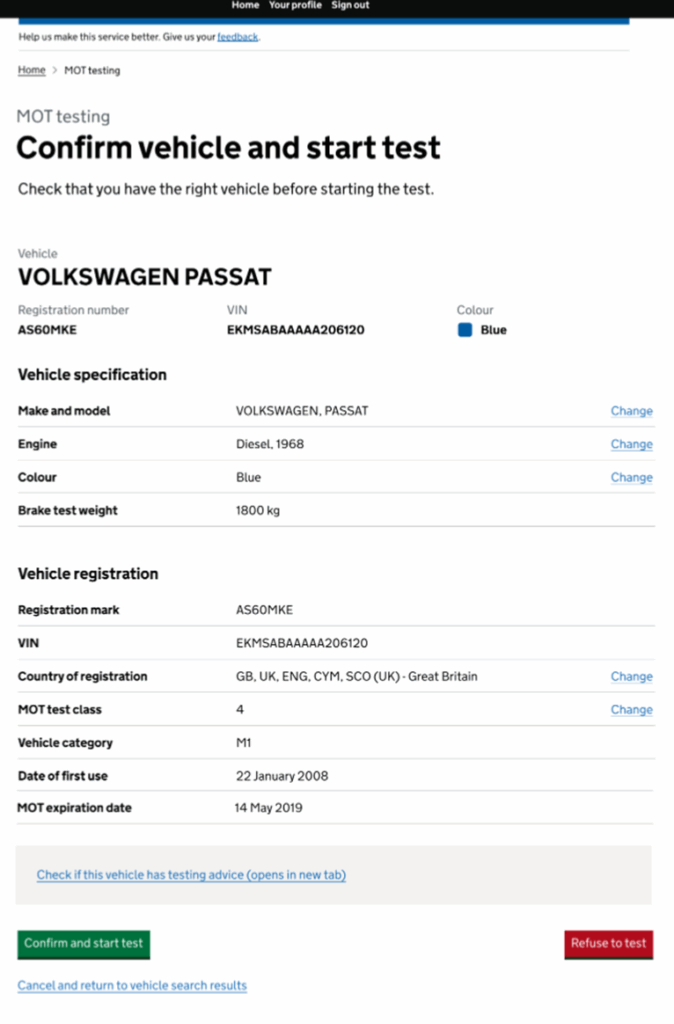
When you now log in and you’re at the vehicle confirmation screen, you’ll see a light grey box available on every vehicle with a link for you to go for vehicle advice.
You’ll also find the same link:
- in the footer of MTS, alongside the manuals
- on the test results page
If there is advice for the vehicle’s manufacturer, the link will take you straight to it. If not, you’ll still be able to browse the full document if you wished to.
Here are a few other visual examples of the changes we’ve made:
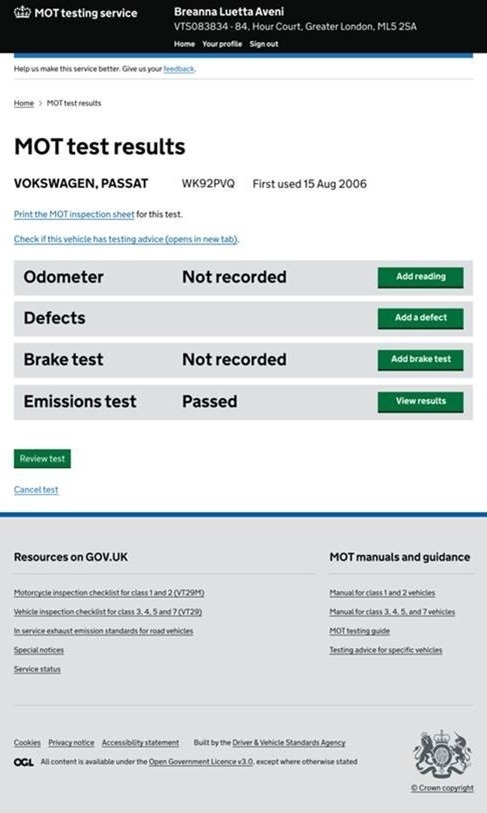
The link will display the same as in the vehicle confirmation screen where you record test results.
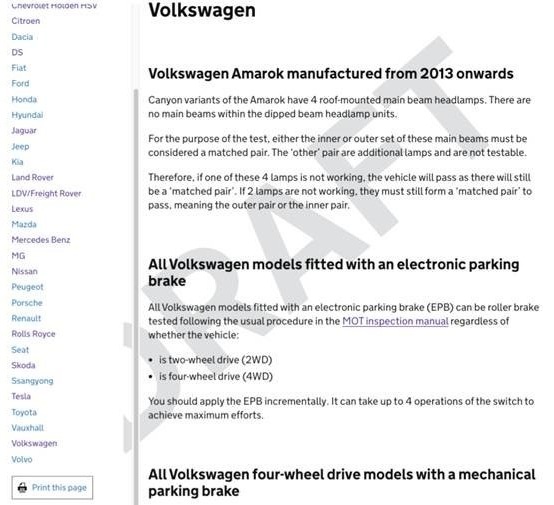
This is the GOV.UK testing advice document showing when a vehicle manufacturer has testing advice in the document.
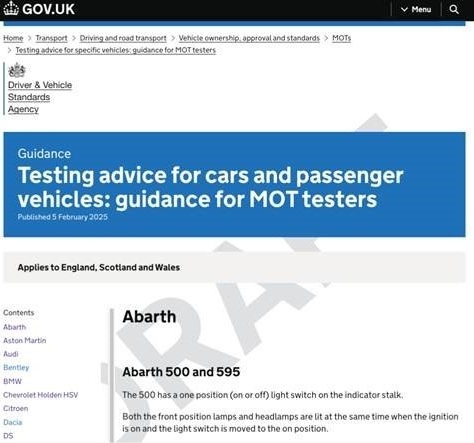
This shows when a vehicle does not have testing advice and what is linked via the footer.
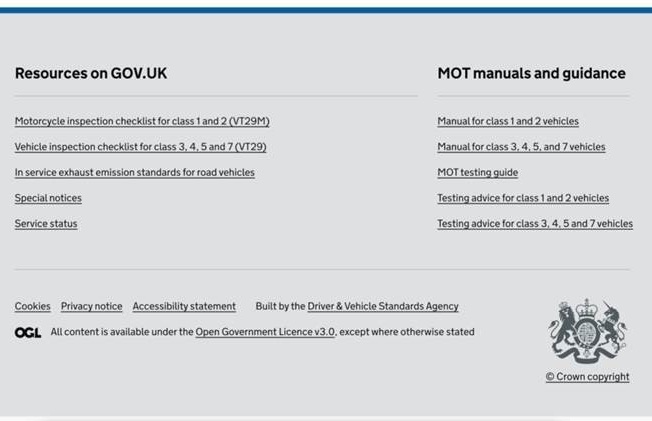
The links from footer.
What’s better for you
The advice will be reviewed by technical experts and updated more quickly when manufacturers send us new information - this can also include relevant images and other visuals.
The change also means:
- you view it on any device with an internet connection
- the advice is clearer, more relevant, and no longer cluttered with irrelevant information - no more wrong testing advice
- new testers and trade users can access the advice too and not just those logged into MTS
- you won't get car advice popping up when you’re testing a bike
A few things to keep in mind. The advice now structured in order of manufacturer. Some vehicles may not have any testing advice listed, but the link will still be there.
You also won’t be able to print advice directly from MTS anymore, but you can still view it on any device.
Help us make it even better
There’s a feedback button on the new GOV.UK page. If something’s missing, unclear, or just not working for you then let us know. You can also tell us what you think about the new pages in the comments below.
We’ll use your feedback to improve the service and work with you to fill any gaps.
18 comments
Comment by M Numan posted on
good idea as long as kept up to date
Comment by David posted on
MOT Juice did a video talking about this
https://www.youtube.com/watch?v=DqxYY1eTLeo
Comment by richard posted on
Any chance of fixing the defect categories on the system, it keeps re-ordering items. You go in one day & the defect item/s are in one place, next day they've been shifted around, its annoying. Quite a while back you said you were aware of it ,but nothing has been fixed.
Comment by Bir Ghataaura posted on
It makes things easier now for all testers . Brilliant
Comment by tom posted on
The testers manual update as written by DVSA!
Unacceptable methods of repair – changed sentence from 'If you cannot tell which the repair method, you should accept the repair and tell the vehicle presenter' to 'Sometimes it’s difficult to identify the repair method, especially after the repair has been covered in paint or underseal. If you are not sure what the method of repair is, you should pass and advise'.
Comment by stuart armstrong posted on
Looks like a good but needs to be kept up to date.
Comment by brian dickinson posted on
great idea, works well, well done all involved
Comment by mark marsden posted on
I'm glad I'm getting out at 63 next march so I don't have to do any more silly assessments, the whole mot system is being run by bureaucracy, it's supposed to keep roads safe now its a load statistics, I feel I have been forced out because of the stress of assessments there was nothing wrong with refresher course it just should have gone to 3 yearly tester for 41 years
Comment by Matthew Andrew Harper posted on
totally agree especially when at the end of the assessment the questions that were wrong are not shown.
Comment by mark marsden posted on
It's the questions about discipline points I totally don't see why we need to now about that, a vosa inspector once told me they don't understand why we need to know about ,plus quad bikes I know we can test them but never have so they catch you out
Comment by tom posted on
Well i have a few years on you and yes some dvsa /vosa administration standards have lowered over the years but i do find that keeping up with and accepting changes in the mot scheme (good and not so good ) keeps me interested .
Comment by Clive Wilson posted on
Yep, you have hit the mark.
The challenge for you will be keeping it up to date .
Comment by Mal Cummings posted on
works well, good to see a great idea working as it should
Comment by ian brown posted on
yes i like it good info easy to see and learn on
Comment by paresh sachania posted on
Hi, not new work, and all ideas are brilliant for a learner, a day to see new ones come out and nice
Comment by hamid pouladi posted on
This is a very good idea.I tried the system and it seems very clear in all aspects.well done to all involved in this.
Comment by Tahir Nawaz posted on
nice work good idea brilliant
Comment by Dave BS posted on
this i a brilliant idea and i had a play on it well done