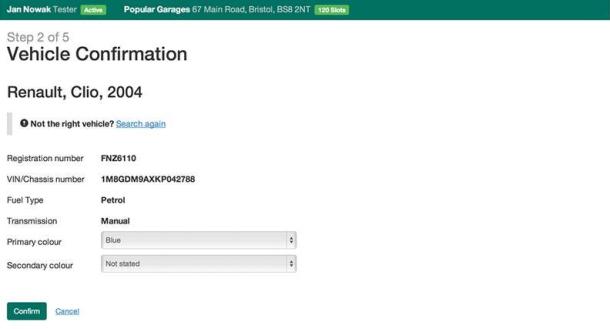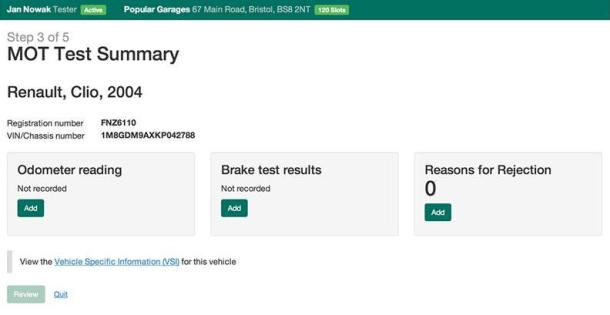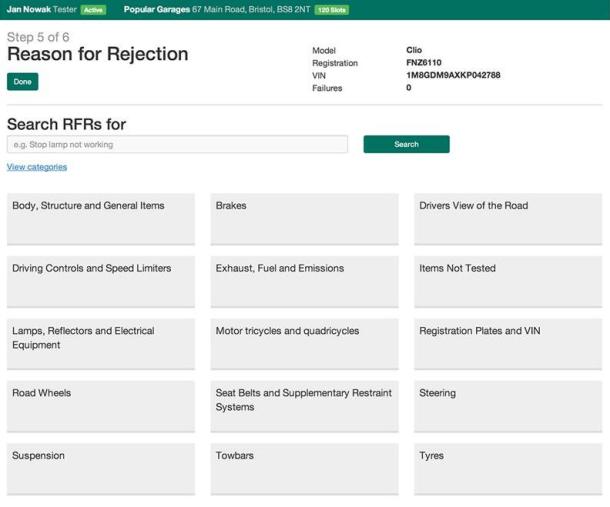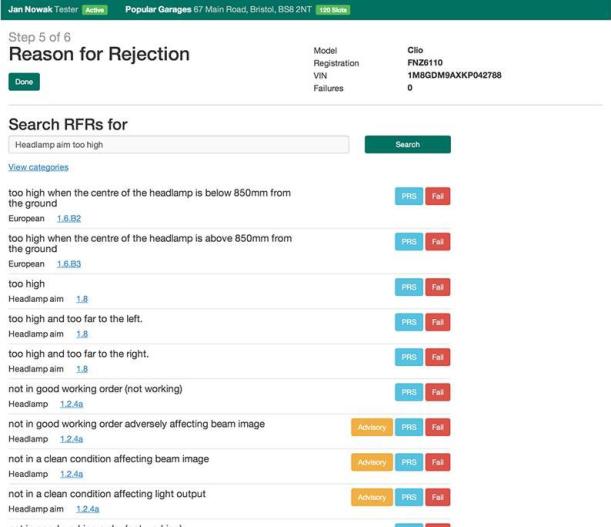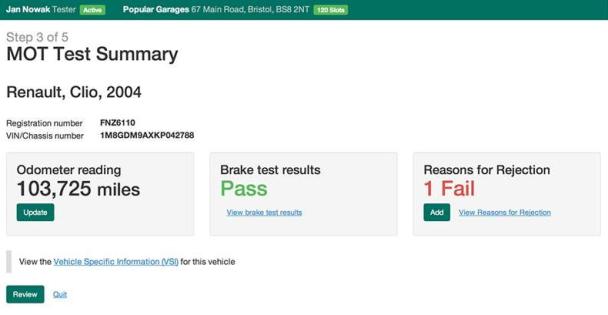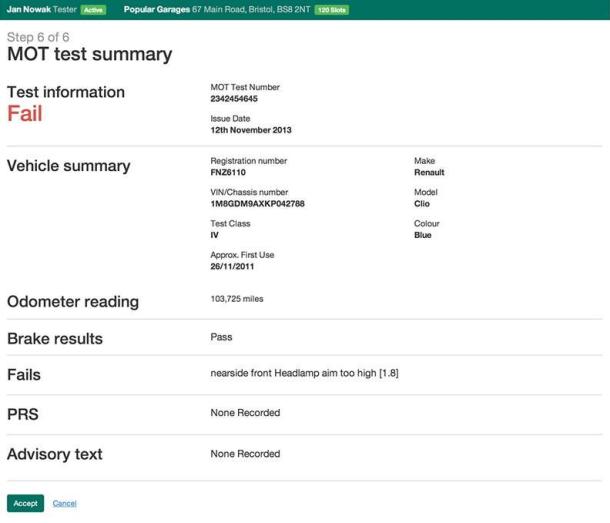Here’s a sneak preview of the future online MOT test we’re building as part of our work to update and replace VTS devices by September 2015.
Here’s a sneak preview of the future online MOT test we’re building as part of our work to update and replace VTS devices by September 2015.
These new designs will form the foundation of the new web-based system which will replace the current MOT Comp system. They are based on feedback from the trade and we would like to hear your feedback too.
1. Vehicle Confirmation
When you sign into the new system, your name, testing role, authorisation status, VTS name and address, and the number of available slots will all be displayed at the top of the screen.
The process of registering a vehicle has been simplified. You will be able to update certain details such as the vehicle’s primary and secondary colours by using drop-down menus.
2. MOT Test Summary
The new web-based system is designed to be used on portable devices so you can enter results while you examine a vehicle in the test bay.
You will be able to carry out a test in any order you like using the on screen buttons, which will also make it easier to enter results on a tablet or smartphone.
However, you will still be able to use a traditional desktop computer or laptop if that’s your preference.
3. Reason for Rejection
The new layout makes it easier to search and find RFRs by providing you with a variety of search options.
You can either select the buttons to ‘drill down’ to the RFR you’re searching for, or use the search box to search for RFRs by name or their manual reference number.
Once you’ve found what you’re looking for, you can select the reference number to take you to the MOT manual section for that RFR or classify it as an ‘Advisory’, ‘PRS’ or ‘Fail’ as part of your test results.
4. MOT Test Summary
At each step of your test routine the system will be updated with the information as you enter it and this will be shown on the MOT Test Summary screen.
You can review or edit your odometer reading, brake test results or RFRs at any stage by simply selecting the relevant on screen buttons or links.
5. Final MOT Test Summary
Once you’ve finished your test you’ll see a full summary of the details which will be entered into the MOT database.
If the information is correct then you can officially complete the electronic MOT record by selecting the green ‘Accept’ button at the bottom of the page, ahead of issuing the relevant MOT documentation to your customer.
Or if you have any questions about any of the screens you’ve seen please email us at mot.modernisation@vosa.gov.uk
For further updates check our MOT Modernisation page on Matters of Testing or sign up for Matters of Testing email alerts.